Processors
In this application, a processor serves as the intermediary between a single source and one or more targets.
It bridges the structured SQL data extracted from the source and the unstructured JSON documents required by the target.
Key Concepts
1. Transformation
A processor defines how the structured data from the source is transformed into unstructured JSON documents.
This transformation process includes:
- Adding Columns: Introduce new data fields derived from existing data or external calculations.
- Defining Relationships: Specify how different tables or datasets in the source relate to one another.
- Applying Constraints: Set rules or filters to ensure only relevant data is transformed.
2. Flexibility
Processors allow developers to customize the data transformation pipeline, ensuring that the data output aligns with the specific needs of the target.
Managing Processors via the Web UI
Processor describes how your structured data will be destructured. You can configure them through the web interface available at /processors.
List Processors
The list view allows you to see all configured processors in one place.
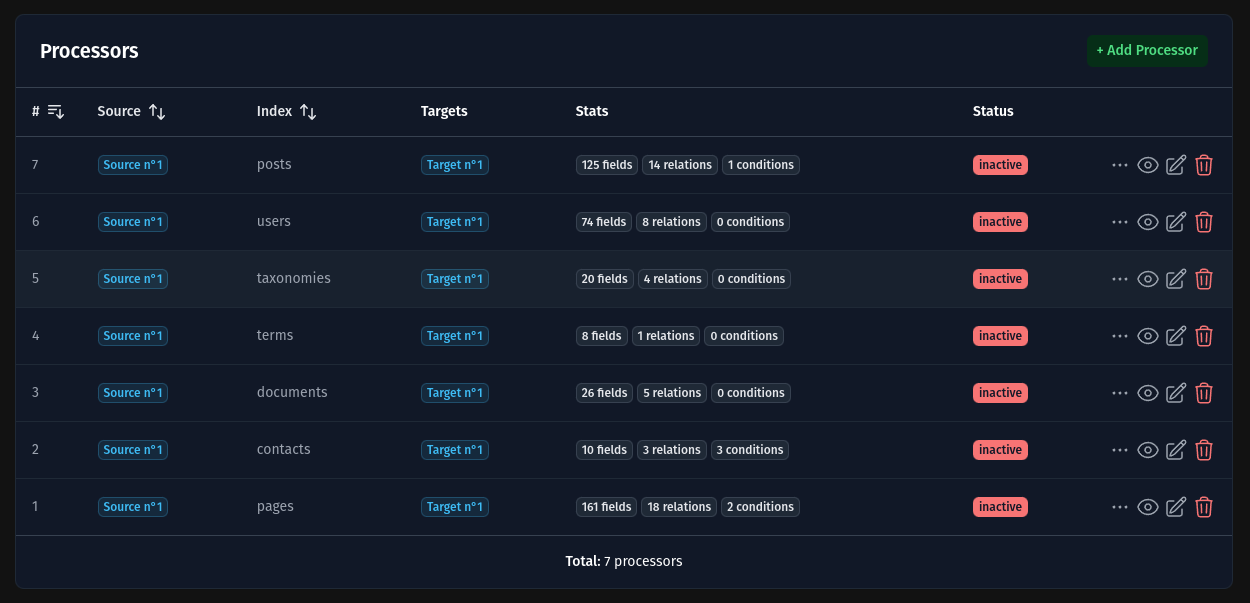
Actions
- Export: Generate a file (CSV, JSON, etc.) containing all your data (see exporters).
- Claim Index: Launch a full background indexing of your documents.
- Start: Activate real-time mode for the processor. (WIP)
- Stop: Deactivate real-time mode. (WIP)
Add Processor
You can create a new processor by selecting the source and target(s), and view a live example during the configuration process.
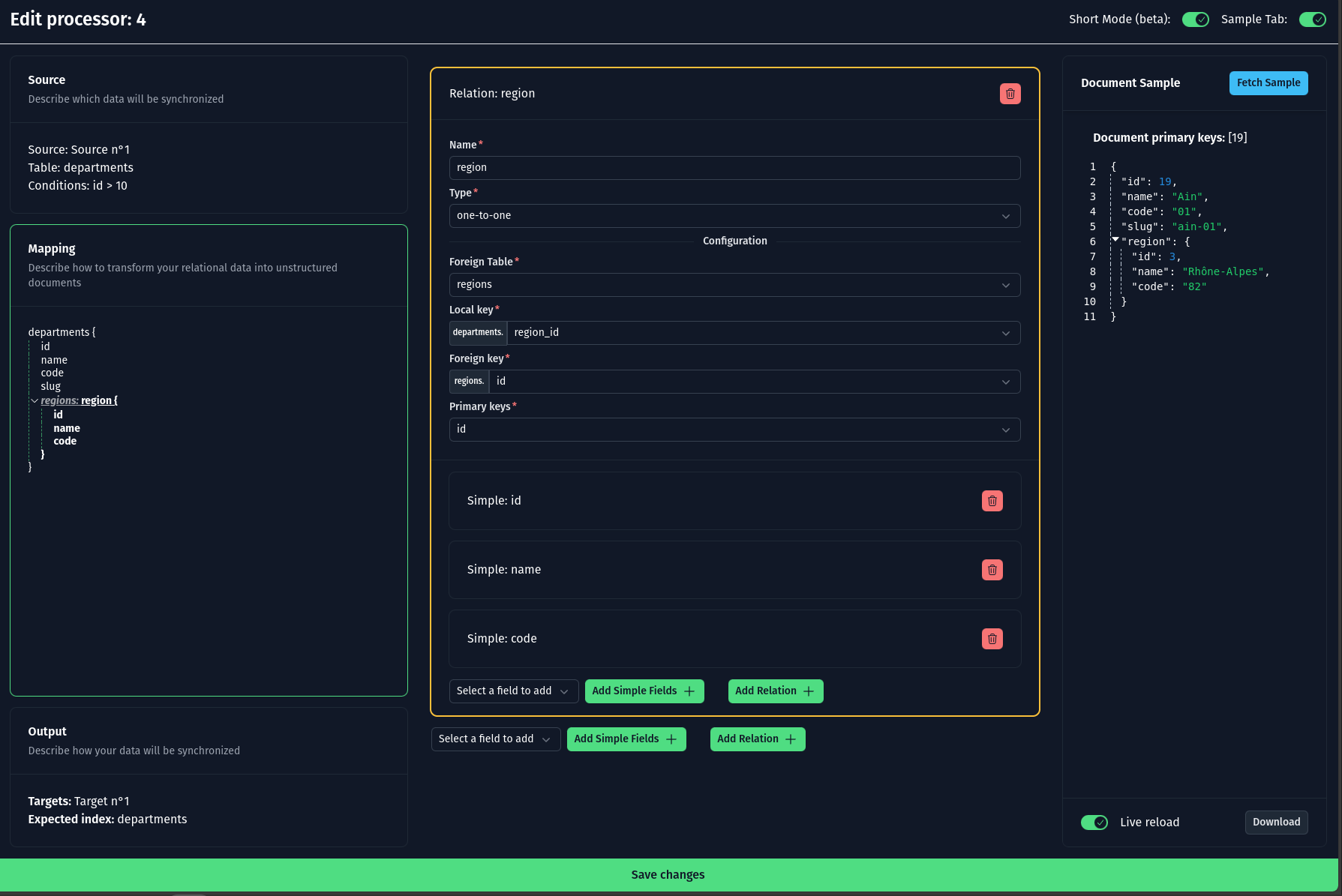
Edit Processor
Using the frontend, you can edit a processor with ease. It features autocompletion for tables and columns, making the configuration process seamless.
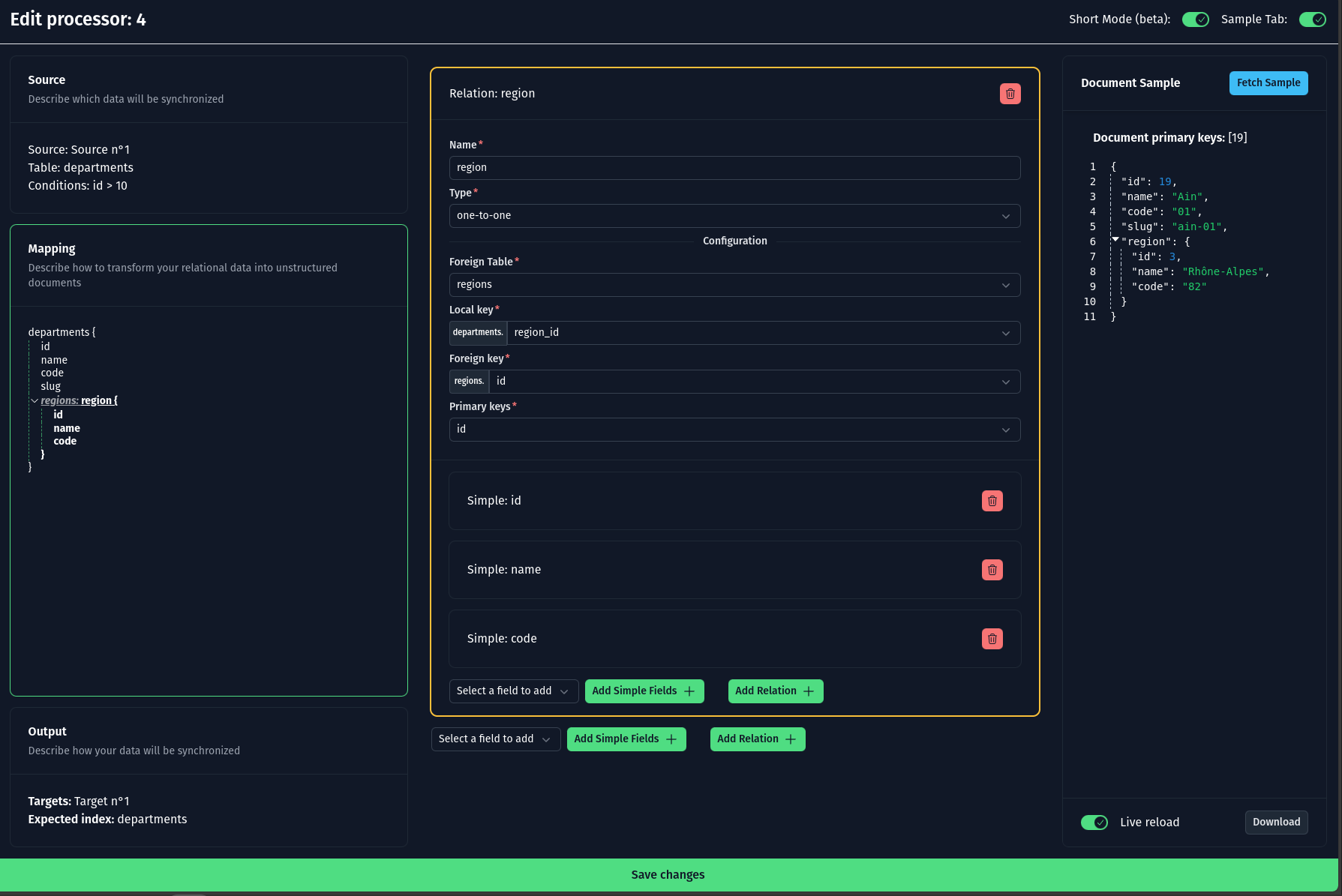
Managing Processors via the API
Refer to the API documentation for processors for detailed information.